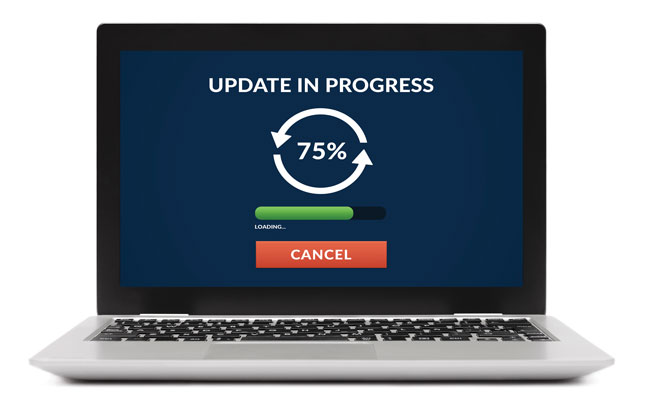
Photo: CarmenMurillo/iStock / Getty Images Plus/Getty Images
The industry’s need to offer quality service and produce high profit margins rests on pest management professionals’ (PMPs’) ability to select the software provider that best fits their business models.
My company specializes in the software conversion process for PMPs and other service providers. For years, we’ve worked with PMPs with companies that range from $2 million to $80 million in revenue, but we’ve learned some lessons along the way that hold true for PMPs of all sizes.
We understand that it’s quite difficult to measure software systems against each other. It’s never a one-size-fits-all proposition, so research and planning — and a good bit of soul-searching — will help you decide what you really need and what you don’t. What follow are seven factors to consider during your software decision-making process.
1. Consider all options, but remain focused.
Don’t get caught up by a system that offers a few features that only affect 10 percent of your operations. Try to remain focused on what you really want in a new system, what is costing you the most money today, and all areas of improvement that new software can provide. Is scheduling taking too long? Are you still using paper and missing out on opportunities to connect with your customers digitally? Do you need a system that will allow you to train new staff more quickly and easily? Take the time to evaluate how each system measures up against one another, and consider future feature developments in your decision making.
2. Be inclusive.
In your active search and onboarding process, include key team members who will use the system daily, such as your lead customer service representative, field technician, and scheduler. And don’t forget your accounting staff. Give these team members an opportunity to share needs that should be addressed during the decision-making process. Including them also will lead to greater buy-in and less resistance to change.
3. Embed change.
Think of switching software as a way to implement the changes you’ve wanted to make to your core business operations, but the status quo has gotten in the way. Maybe you’ve wanted to move your technicians from hourly compensation to production commissions, or introduce a new incentive program, or implement monthly billing for your customers. Changing software is a great opportunity to accomplish any internal or external changes you’ve wanted to make, all while using software conversion as the perfect “scapegoat.”
4. Plan and train, train, train.
If done right, the software conversion implementation process should not cause major interference with your business operations. Ask a lot of questions, and make sure you are realistic about the onboarding timeline. What is the software training model: videos, live interaction, or a combination of both? What training resource materials are available to your staff? The training process potentially can be a time vacuum for your staff, so be sure to build in a realistic timeline for them to absorb a lot of information and make some major mental shifts in the way they normally perform their jobs. It may seem counterintuitive, since it is peak busy season for PMPs, but summer actually is a great time to start shopping for software and putting a plan in place. This way, the actual implementation can take place during the winter downturn.
Also, consider what post-conversion support will look like for your staff. To whom will they turn for questions or immediate needs? And how will they do it — phone call, email, live chat online? Again, be sure to ask questions during the shopping process.
5. Consult an expert.
Consider hiring a third party if you’re thinking about switching software. Remember, a software salesperson’s job is to “sell,” as it should be. However, if you’re having a hard time navigating the pros and cons among systems, a contracted third party will be able to objectively evaluate each system on your behalf. The expert you hire can create a core set of feature comparisons that should be taken into consideration — some of which you might not have previously considered. Additionally, hiring a third-party consultant can alleviate some of the personnel resource allocation strain, allowing you and your staff to remain focused on keeping the business going.
6. Prepare for migration.
Understand your data and the data migration process, which is going to have a few bumps along the way in even the smoothest transitions. No one knows your business like you do, so have a plan in place to compare your key metrics during the data testing process. If you aren’t confident managing this yourself, a third-party resource should be able to assist you.
7. Be willing to embrace change.
The way “we’ve always done it” won’t help you keep up with industry trends. It also may be holding you back from revenue and marketing opportunities that now exist with new technology. So, go ahead and consider the switch.
NEWPORT is president of Newport Advisors, Charlotte, N.C. Learn more at GetNewportAdvisors.com.
Leave A Comment