Creating and optimizing a Google My Business (GMB) listing is an essential strategy to increase internet leads for your pest control company. Having your company’s information appear on Google Maps or in the local pack of Google’s search results gives customers the opportunity to contact you directly when they are in the buying stage.
Many businesses create fraudulent GMB accounts that could be ranking above yours. Google has specific guidelines you need to meet when you create an account; visit support.google.com/business for a list. When a business doesn’t meet the guidelines, it can be reported and eventually removed. Let’s look at five common fraudulent account indicators:
1. Business name. If a business uses a name on GMB that is different from the name listed on its website, street sign, or business license, there’s a good chance that this was an attempt to create an extra listing or rank above others. You can look up the organization’s legal name using your area’s Secretary of State website.
2. Extra keywords in the business name. If several unnecessary keywords have been added in the title, this is considered “keyword stuffing.” Businesses will do this to optimize their listing for an array of pest control-related search queries. A (fictitious) example might be “Long Island Pest Control Company — Bed Bugs, Mosquitoes, Ants, Spiders, Cockroaches & Rodents.” Although this alone isn’t enough to warrant Google to remove the listing, you can suggest an edit to eliminate the extra keywords.
3. Website and phone number. Every business is required to list either a website or a direct phone number. If you find several pest control business listings that use the same phone number, that’s a good sign the listings are fake. This is referred to as a “spam network.” All of those businesses can be reported.
4. Physical address. The address listed should be of the actual, physical location of the company — not a post office box, storage unit, remote location, or technician’s home. If the service area is unrealistic, such as the whole North American continent, it is considered fraudulent; don’t hesitate to report it. A good way to check the address is to copy and paste it into Google Maps, and look through the street view. You’ll easily be able to recognize a legitimate listing from an abandoned building or post office box.
5. Reviews. When checking a company’s reviews, look for an unrealistic amount of 5 stars with no variation. Click through to see whether the reviewers have left reviews for other local businesses. If this is not the case, you can speculate that these reviews are fake. But do your homework — you wouldn’t want to report an organization that genuinely has good reviews.
HOW TO REPORT FAKE LISTINGS
There are several ways to report a business. The first step is to “suggest an edit” (see Figure 1). If you would like to request an update to the business’s information, you can submit a change.
If you believe the business is behaving in a fraudulent manner, you can suggest that it be removed. Under the “remove this place” section (see Figure 2), you must select the reason why Google should remove the listing. Google inspects all suggestions; however, the verification process could take a few months due to volume.
When you come across accounts that are blatant spam, such as multiple fake accounts linked to the same business, use the Google Redressal Form online. Be sure to add any photos or sources that aid your claim.
Google is in the process of addressing millions of fake accounts, so again, any suggestions you submit may take a while to show up. Once a listing is removed, it can also reappear, so it’s important to stay active in tracking and reporting.
This might seem like a lot of effort. But once the fake listings are removed, your listing will move up the ranks — and the amount of internet leads you will receive will increase.
ODLAND is an internet marketing associate for Fox Pest Control. She may be reached at brittyno@fox-pest.com.

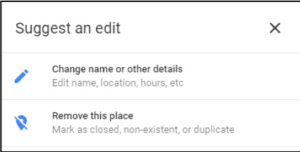
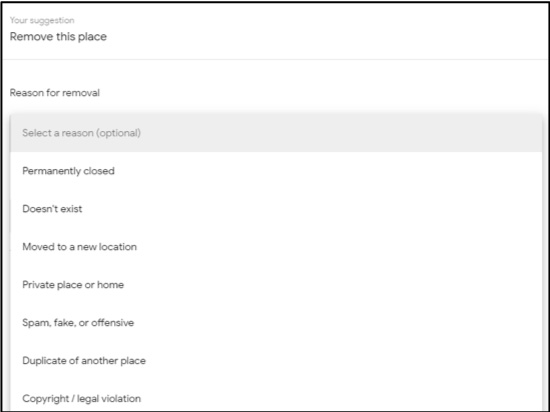
Leave A Comment